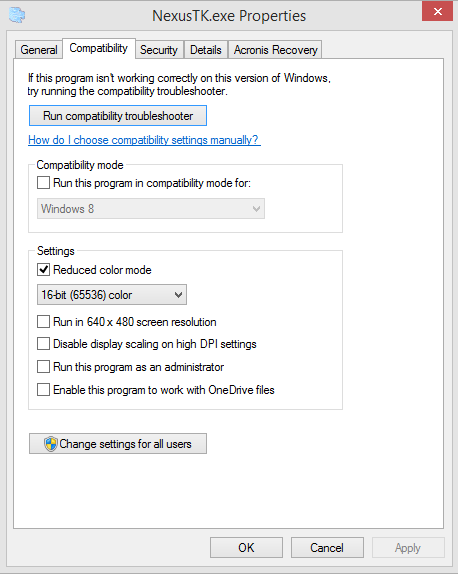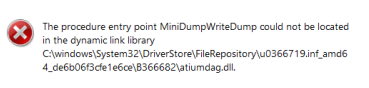Difference between revisions of "Faqs"
| (One intermediate revision by the same user not shown) | |||
| Line 20: | Line 20: | ||
Q: You are always busy message when dropping a star | Q: You are always busy message when dropping a star | ||
| − | A: re login should clear the busy message | + | A: re login should clear the busy message or click your character should clear the busy message |
| Line 37: | Line 37: | ||
Q: What is the supported client version to play eNexia | Q: What is the supported client version to play eNexia | ||
| − | A: Supported client version | + | A: Supported client version 750, If you client automatically updated to 752 just download this file below, extract to your eNexia installation folder |
| − | [https://enexiatk.com/ | + | [https://enexiatk.com/eNexia750DisableUpdate.rar Client 750 Disable Update] |
| Line 45: | Line 45: | ||
A: Please right click the NexusTK.exe choose properties and set the compatibility option to Windows 7 and set the reduced color mode to 16-bit | A: Please right click the NexusTK.exe choose properties and set the compatibility option to Windows 7 and set the reduced color mode to 16-bit | ||
| + | |||
[[File:Properties.png]] | [[File:Properties.png]] | ||
Latest revision as of 10:26, 15 April 2024
General Game Play
Q: Delivery quests doesn't work or start
A: probably you haven't completed the step, try check from the first npc
Q: My mount / IM / right click item info doesn't show properly
A: Try re login, close the client and start again
Q: Minor quest won't complete
A: make sure the mob requested is the last thing you kill, leave group if you have any, and only use single target skill
Q: You are always busy message when dropping a star
A: re login should clear the busy message or click your character should clear the busy message
Q: My karma seem doesn't increase
A: higher karma level required more karma point
Q: I can't login my character after some period of inactive time
A: https://enexiatk.com/guide_boards.php?bid=1864 visit this link your character my fall into those category
Client Issue
Q: What is the supported client version to play eNexia
A: Supported client version 750, If you client automatically updated to 752 just download this file below, extract to your eNexia installation folder
Q: Mouse movement is very laggy inside the game
A: Please right click the NexusTK.exe choose properties and set the compatibility option to Windows 7 and set the reduced color mode to 16-bit
Q: "The application was unable to start correctly (0xc0000142)"
A: Please make sure you are using the supported client version, or you can try reinstall or rename the existing installation folder
Q: "MSVCR100.dll missing?"
A: Download this vcredist_x86.exe http://www.microsoft.com/download/en/details.aspx?id=26999
Q: Client crashed while grouping on cave boss room?
A: Go to option tab at in-game menu and uncheck the show group HP/MP bar option, like the image below. Once you complete the setting try re-login again to see if the setting is saved.
Q: "Entry Point not found?"
A: Delete dbghelp.dll on your eNexia installation folder.